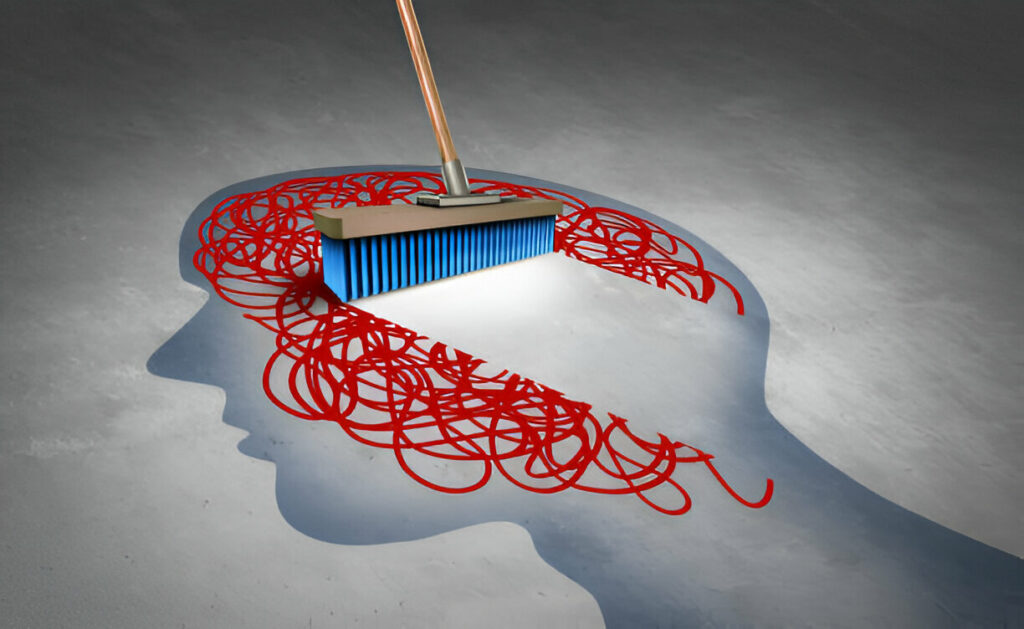In today’s digital age, our lives are increasingly interconnected with technology. We store vast amounts of data on our devices, from documents and photos to emails and apps. While this convenience brings many benefits, it also leads to a phenomenon known as digital clutter—the accumulation of unnecessary files, emails, and digital junk that can overwhelm our devices and minds. Digital decluttering is the process of organizing and simplifying your digital life to boost productivity, reduce stress, and promote sustainable technology use. In this guide, we’ll explore the importance of digital decluttering and provide practical steps to help you achieve a more organized and efficient digital existence.
Why Digital Decluttering Matters
Digital decluttering offers numerous benefits that extend beyond just tidying up your devices. Here’s why it’s worth the effort:
- Enhanced Productivity: A cluttered digital space can distract and derail your focus. By organizing your files and emails, you can find what you need quickly and stay on task.
- Reduced Stress: The mental burden of an overwhelming digital environment can lead to stress and anxiety. Decluttering helps create a calm and manageable digital space.
- Improved Device Performance: Removing unnecessary files and apps can free up storage space and improve the overall performance of your devices.
- Sustainable Technology Use: By optimizing your digital storage and extending the life of your devices, you contribute to reducing e-waste and conserving resources.
Step-by-Step Guide to Digital Decluttering
Step 1: Assess Your Digital Landscape
Start by identifying areas of digital clutter in your life. This could include:
- Messy Desktops: Piles of icons and files scattered across your computer screen.
- Overflowing Inboxes: A buildup of emails, making it hard to find important messages.
- Redundant Files: Duplicate documents and outdated files taking up valuable storage space.
- Unused Apps: Applications that you haven’t used in months or years.
Take inventory of these areas to understand the scope of the project.
Step 2: Create a Plan
Set clear goals for what you want to achieve through digital decluttering. Consider:
- Time Frame: Decide how much time you can dedicate to this project each day or week.
- Prioritization: Identify the most problematic areas and tackle them first.
- Organizational Systems: Think about how you want to structure your files, emails, and digital assets moving forward.
Step 3: Declutter Your Devices
Begin by streamlining your devices—computers, smartphones, tablets, etc.
- Delete Unused Apps: Remove apps you no longer use to free up storage space and reduce distractions.
- Organize Files: Sort through your files and create a logical folder structure.
- Trash Unnecessary Files: Delete duplicates, old versions, and files you no longer need.
- Empty Recycle Bins: Regularly empty recycle bins to ensure freed space is reclaimed.
Step 4: Optimize Your Email Inbox
Email is often a major source of digital clutter. Implement strategies to manage and reduce email overload.
- Inbox Zero Approach: Process emails daily, responding, deleting, or filing them away to maintain an empty inbox.
- Folders and Labels: Create a system of folders or labels to categorize important emails for easy retrieval.
- Unsubscribe from Unwanted Emails: Reduce the influx of unnecessary emails by unsubscribing from mailing lists you no longer need.
- Use Filters and Rules: Set up email filters to automatically sort incoming messages into relevant folders.
Step 5: Backup Important Data
Ensuring that your essential files are safely backed up is crucial before deleting any items.
- Cloud Storage: Use cloud services like Google Drive, Dropbox, or iCloud to store important documents and photos.
- External Hard Drives: Regularly back up your data to external hard drives for an additional layer of security.
- Sync Across Devices: Ensure that your backups are accessible across all your devices for convenience.
Step 6: Maintain Your Digital Order
To keep your digital life organized over time, establish habits that prevent clutter from building up again.
- Regular Reviews: Schedule periodic reviews to tidy up your digital spaces.
- Streamline New Intake: Be mindful of what you download or save, considering whether it’s truly necessary.
- Automate Where Possible: Use automation tools to manage tasks like filing emails or organizing files.
- Limit Notifications: Reduce digital distractions by turning off unnecessary notifications on your devices.
Organizing Specific Digital Assets
Files and Documents
- Folder Structure: Create a hierarchical folder system that makes sense for your needs.
- Naming Conventions: Use consistent naming conventions for files to make them easier to find.
- File Formats: Standardize file formats to ensure compatibility across different devices and software.
Emails
- Labeling System: Use labels or tags to categorize emails based on priority or project.
- Archive Old Emails: Move old emails to an archive folder to keep your inbox clean.
- Prioritize Important Contacts: Mark emails from important contacts to ensure you don’t miss critical messages.
Social Media
- Account Culling: Delete social media accounts you no longer use.
- Notification Management: Adjust notification settings to reduce distractions.
- Regular Unfollows: Periodically unfollow or mute accounts that no longer provide value.
Digital Photos
- Regular Backup: Ensure your photos are regularly backed up to cloud storage or external drives.
- Basic Editing: Perform basic edits and enhancements to photos as soon as they’re taken.
- Album Organization: Organize photos into albums based on events, dates, or themes.
Sustainable Practices in Digital Decluttering
Embracing sustainable practices in your digital life not only helps the environment but also promotes a healthier relationship with technology.
- Reduce Data Storage: By deleting unnecessary files and optimizing storage, you reduce the energy required to store and manage data.
- Extend Device Lifespan: Keeping your devices clutter-free can improve their performance, reducing the urge to upgrade prematurely.
- Mindful Consumption: Be conscious of the digital content you consume and create, avoiding excessive downloading or sharing of unnecessary files.
- Eco-Friendly Devices: When it’s time to upgrade, choose devices with energy-efficient features and those made from sustainable materials.
Digital Decluttering Tools and Apps
Several tools and apps can assist in the digital decluttering process:
- File Organizers: Apps like TidyUp or Hazel help organize and rename files efficiently.
- Email Managers: Tools like SaneBox or Unroll.me can help manage and reduce email clutter.
- Backup Solutions: Services like Backblaze or CrashPlan provide automated backup solutions.
- Digital Detox Apps: Apps like Freedom or Offtime can help limit screen time and reduce digital distractions.
Choose tools that align with your specific needs and preferences to maximize their effectiveness.
Real-Life Examples
See how others have benefited from digital decluttering:
- Sarah’s Email Overhaul: By implementing an inbox zero approach, Sarah reduced her email stress and significantly increased her productivity.
- Mark’s Device Refresh: After decluttering his smartphone, Mark noticed a significant improvement in device performance and felt less overwhelmed by notifications.
These stories illustrate the tangible benefits of taking control of your digital life.
Conclusion
Digital decluttering is a powerful practice that can transform your digital life, making it more organized, efficient, and sustainable. By assessing your digital landscape, creating a plan, decluttering your devices, optimizing your email inbox, backing up important data, and maintaining your digital order, you can enjoy the many benefits of a streamlined digital existence. So, take the first step today and start decluttering your digital life for a better tomorrow.